Learn how to view and share your Spotify Wrapped 2024, including your favorite artists and statistics.
Do you have one?
December 4th 2024.
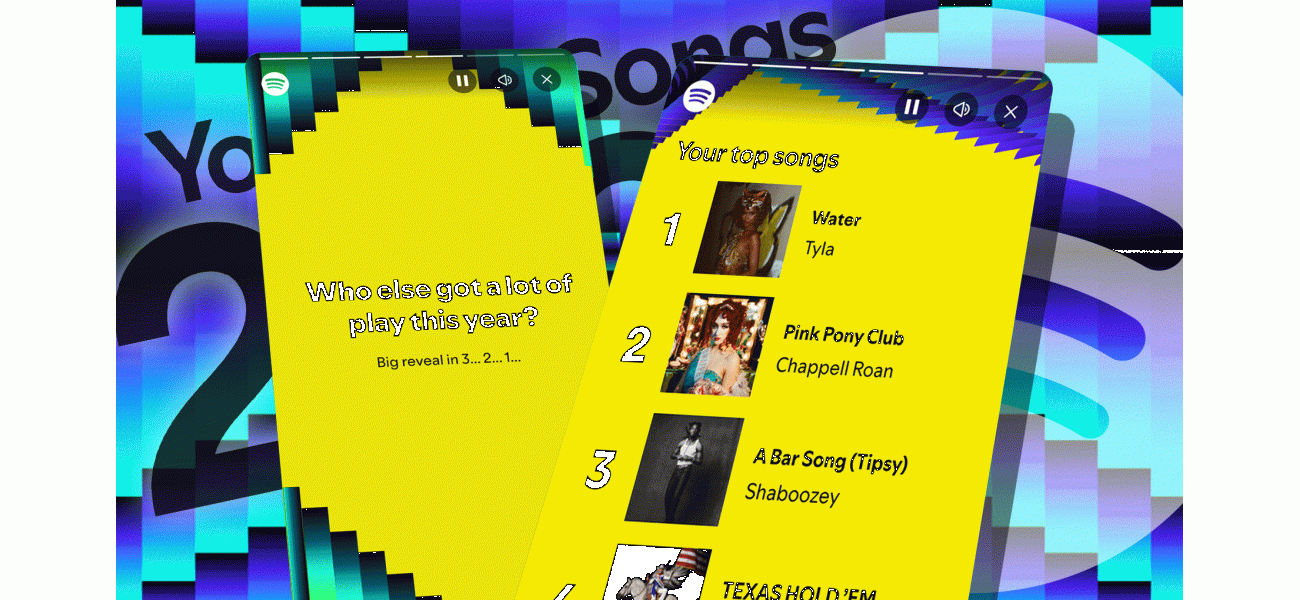
Are you excited to see if your Spotify Wrapped is a Christmas cracker or a lump of coal? It's that time of year again, and the results are finally here. Yes, you guessed it, it's Spotify Wrapped! The highly-anticipated music round-up was released at 1pm today, and you can now access it as soon as you open the app. However, some users experienced a slight delay as the results were being pushed out.
This year, you can view your music year in review in a slightly different format. Thanks to AI, you can now listen to a personalized podcast experience in addition to the usual charts and playlists. But that's not all, for the first time ever, audiobooks have also been included in the round-up. In the UK, J.R.R. Tolkien's The Fellowship of the Ring topped the list for the most listened to book, while Taylor Swift claimed the title of the most streamed artist. But enough about that, we want to know who topped your charts this year.
If you're wondering how to access your Spotify Wrapped, simply look for the "Wrapped" tab in the top menu. You can find it by opening the app and scrolling across the top menu from left to right. Once you click on "Wrapped," you'll see "Your Wrapped" in the menu. Enjoy and don't forget to share graphics of your stats at the end of the Wrapped!
But what if you want to access your Spotify Wrapped online? No problem, you can also view it on your laptop. Just log in to Spotify on your browser and you should see a Spotify Wrapped banner on the homepage. Click anywhere on the banner to view your round-up. If you don't see the banner, you can paste this link: https://open.spotify.com/genre/2023-page.
Now, you may be wondering, what does "no healthy upstream" mean? This message indicates that there is a software error preventing the app from running smoothly. There could be various reasons behind this, but the first thing you should try is making sure your app is up to date. If that doesn't fix the issue, try logging in on a different device, such as a desktop or smart TV.
One common question is whether Spotify Wrapped is only for Premium subscribers. The answer is no, both Free and Premium users can access their Spotify Wrapped. However, Premium users will also receive personalized data, such as the number of new artists they discovered that year.
Now, let's talk about the stats for Wrapped 2024. Here are the UK's most-streamed artists, songs, podcasts, and audiobooks of that year:
UK Most-Streamed Artists of 2024:
1. Taylor Swift
2. Drake
3. Kanye West
4. Billie Eilish
5. The Weeknd
6. Eminem
7. Sabrina Carpenter
8. Rihanna
9. Travis Scott
10. Noah Kahan
UK Most-Streamed Songs of 2024:
- "Stick Season" by Noah Kahan
- "Espresso" by Sabrina Carpenter
- "Beautiful Things" by Benson Boone
- "Too Sweet" by Hozier
- "Lose Control" by Teddy Swims
- "BIRDS OF A FEATHER" by Billie Eilish
- "Good Luck, Babe!" by Chappell Roan
- "A Bar Song" by Shaboozey
- "Please Please Please" by Sabrina Carpenter
- "Austin" by Dasha
UK Top Podcasts of 2024:
- The Joe Rogan Experience
- The Diary Of A CEO with Steven Bartlett
- The Rest Is Football
- The Rest Is Politics
- The Rest Is History
- The Louis Theroux Podcast
- Off Menu with Ed Gamble and James Acaster
- The Rest Is Entertainment
- Parenting Hell with Rob Beckett and Josh Widdicombe
- Call Her Daddy
UK Top Audiobooks:
- The Fellowship of the Ring by J.R.R. Tolkien
- Ultra-Processed People by Chris van Tulleken
- Politics On the Edge by Rory Stewart
- Spare by Prince Harry The Duke of Sussex
- A Game of Thrones by George R.R. Martin
- The Thursday Murder Club by Richard Osman
- Unruly by David Mitchell
- And Away… by Bob Mortimer
- How to Kill Your Family by Bella Mackie
- The Two Towers by J.R.R. Tolkien
Finally, if you want to take a trip down memory lane and look back at previous Spotify Wrapped editions, here's a nifty browser trick for you. Make sure you're logged into the site or app on your desktop or mobile, then open a new browser tab and paste in this link: https://open.spotify.com/genre/2022-page. You can edit the year to whichever one you want to view.
Now that you know all about Spotify Wrapped, go ahead and enjoy your personalized music year in review!
This year, you can view your music year in review in a slightly different format. Thanks to AI, you can now listen to a personalized podcast experience in addition to the usual charts and playlists. But that's not all, for the first time ever, audiobooks have also been included in the round-up. In the UK, J.R.R. Tolkien's The Fellowship of the Ring topped the list for the most listened to book, while Taylor Swift claimed the title of the most streamed artist. But enough about that, we want to know who topped your charts this year.
If you're wondering how to access your Spotify Wrapped, simply look for the "Wrapped" tab in the top menu. You can find it by opening the app and scrolling across the top menu from left to right. Once you click on "Wrapped," you'll see "Your Wrapped" in the menu. Enjoy and don't forget to share graphics of your stats at the end of the Wrapped!
But what if you want to access your Spotify Wrapped online? No problem, you can also view it on your laptop. Just log in to Spotify on your browser and you should see a Spotify Wrapped banner on the homepage. Click anywhere on the banner to view your round-up. If you don't see the banner, you can paste this link: https://open.spotify.com/genre/2023-page.
Now, you may be wondering, what does "no healthy upstream" mean? This message indicates that there is a software error preventing the app from running smoothly. There could be various reasons behind this, but the first thing you should try is making sure your app is up to date. If that doesn't fix the issue, try logging in on a different device, such as a desktop or smart TV.
One common question is whether Spotify Wrapped is only for Premium subscribers. The answer is no, both Free and Premium users can access their Spotify Wrapped. However, Premium users will also receive personalized data, such as the number of new artists they discovered that year.
Now, let's talk about the stats for Wrapped 2024. Here are the UK's most-streamed artists, songs, podcasts, and audiobooks of that year:
UK Most-Streamed Artists of 2024:
1. Taylor Swift
2. Drake
3. Kanye West
4. Billie Eilish
5. The Weeknd
6. Eminem
7. Sabrina Carpenter
8. Rihanna
9. Travis Scott
10. Noah Kahan
UK Most-Streamed Songs of 2024:
- "Stick Season" by Noah Kahan
- "Espresso" by Sabrina Carpenter
- "Beautiful Things" by Benson Boone
- "Too Sweet" by Hozier
- "Lose Control" by Teddy Swims
- "BIRDS OF A FEATHER" by Billie Eilish
- "Good Luck, Babe!" by Chappell Roan
- "A Bar Song" by Shaboozey
- "Please Please Please" by Sabrina Carpenter
- "Austin" by Dasha
UK Top Podcasts of 2024:
- The Joe Rogan Experience
- The Diary Of A CEO with Steven Bartlett
- The Rest Is Football
- The Rest Is Politics
- The Rest Is History
- The Louis Theroux Podcast
- Off Menu with Ed Gamble and James Acaster
- The Rest Is Entertainment
- Parenting Hell with Rob Beckett and Josh Widdicombe
- Call Her Daddy
UK Top Audiobooks:
- The Fellowship of the Ring by J.R.R. Tolkien
- Ultra-Processed People by Chris van Tulleken
- Politics On the Edge by Rory Stewart
- Spare by Prince Harry The Duke of Sussex
- A Game of Thrones by George R.R. Martin
- The Thursday Murder Club by Richard Osman
- Unruly by David Mitchell
- And Away… by Bob Mortimer
- How to Kill Your Family by Bella Mackie
- The Two Towers by J.R.R. Tolkien
Finally, if you want to take a trip down memory lane and look back at previous Spotify Wrapped editions, here's a nifty browser trick for you. Make sure you're logged into the site or app on your desktop or mobile, then open a new browser tab and paste in this link: https://open.spotify.com/genre/2022-page. You can edit the year to whichever one you want to view.
Now that you know all about Spotify Wrapped, go ahead and enjoy your personalized music year in review!
[This article has been trending online recently and has been generated with AI. Your feed is customized.]
[Generative AI is experimental.]
0
0
Submit Comment





