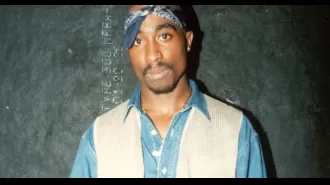Learn how to stop your Spotify Premium subscription or discover a more affordable option.
Finished with subscription fees? Here's your next steps.
March 18th 2024.

Are you thinking about canceling your Spotify subscription? It's understandable – while the saying goes that the best things in life are free, Spotify Premium is an exception. With the rising cost of living, many people are looking for ways to save money, and cutting down on monthly streaming services is a common option. If you're ready to take the plunge and cancel your Spotify account, here's how you can do it. We'll also discuss some money-saving subscription plans that you can switch to.
First, let's go over how to cancel your Spotify Premium. The easiest way is to switch to the Free plan. You'll need to log in to the Spotify website to make the switch – it can't be done through the app. Once you're on the website, you'll see all of your account information. Scroll down to the Overview page and look for the section labeled "Manage your plan" under the "Subscription" heading. This will show you how much you currently pay for your subscription. From there, click on "Change Plan" and select "Cancel Premium," which is located under the Spotify Free option. You'll then be taken to a list of plans where you can choose the Free option. Don't worry – you'll still have access to Premium benefits until your next billing date. After that, you'll be switched over to the Free account, which means you'll start hearing ads during your music and podcasts.
But if you want to completely delete your Spotify account, you can do that too. Just head to the Contact Spotify Support page and click on "Account Settings." From there, you'll see a few different options. Choose "Closing Your Account" to permanently delete your account. Non-Premium users will be given a link to follow to close their account for good.
Now, let's talk about the cost of Spotify Premium. The standard subscription is £10.99, but there are ways to save money and still enjoy the additional features of Premium. If you're a student, you can get the cheapest subscription at just £5.99 per month. This includes ad-free listening, offline play, and on-demand playback. You could also split the cost with someone else by joining the duo plan, which allows two accounts to use Premium for £13.99 a month. And if you have a family, the family plan covers six accounts for £16.99 per month and includes access to all Premium features and the Spotify Kids app.
If you already have a Premium subscription and want to switch to a different type, you can do so easily. Just go to your account, select your current plan, and then scroll down to "see other plans". From there, you can choose which plan you want to switch to. And if you're new to Spotify Premium, you can get three months free when you sign up for a plan.
We hope this helps you in your decision to cancel or switch your Spotify subscription. Let us know your thoughts in the comments below. And while you're here, why not check out our other articles on Spotify, such as why it sometimes stops playing after 10 seconds, or how Spotify has pulled out of Russia due to free speech concerns? We'd love to hear your views on these topics as well.
First, let's go over how to cancel your Spotify Premium. The easiest way is to switch to the Free plan. You'll need to log in to the Spotify website to make the switch – it can't be done through the app. Once you're on the website, you'll see all of your account information. Scroll down to the Overview page and look for the section labeled "Manage your plan" under the "Subscription" heading. This will show you how much you currently pay for your subscription. From there, click on "Change Plan" and select "Cancel Premium," which is located under the Spotify Free option. You'll then be taken to a list of plans where you can choose the Free option. Don't worry – you'll still have access to Premium benefits until your next billing date. After that, you'll be switched over to the Free account, which means you'll start hearing ads during your music and podcasts.
But if you want to completely delete your Spotify account, you can do that too. Just head to the Contact Spotify Support page and click on "Account Settings." From there, you'll see a few different options. Choose "Closing Your Account" to permanently delete your account. Non-Premium users will be given a link to follow to close their account for good.
Now, let's talk about the cost of Spotify Premium. The standard subscription is £10.99, but there are ways to save money and still enjoy the additional features of Premium. If you're a student, you can get the cheapest subscription at just £5.99 per month. This includes ad-free listening, offline play, and on-demand playback. You could also split the cost with someone else by joining the duo plan, which allows two accounts to use Premium for £13.99 a month. And if you have a family, the family plan covers six accounts for £16.99 per month and includes access to all Premium features and the Spotify Kids app.
If you already have a Premium subscription and want to switch to a different type, you can do so easily. Just go to your account, select your current plan, and then scroll down to "see other plans". From there, you can choose which plan you want to switch to. And if you're new to Spotify Premium, you can get three months free when you sign up for a plan.
We hope this helps you in your decision to cancel or switch your Spotify subscription. Let us know your thoughts in the comments below. And while you're here, why not check out our other articles on Spotify, such as why it sometimes stops playing after 10 seconds, or how Spotify has pulled out of Russia due to free speech concerns? We'd love to hear your views on these topics as well.
[This article has been trending online recently and has been generated with AI. Your feed is customized.]
[Generative AI is experimental.]
0
0
Submit Comment