Grow your fanbase on Threads: tips to boost your "thread count".
Grow your audience by entering the Stitch up the Threads competition.
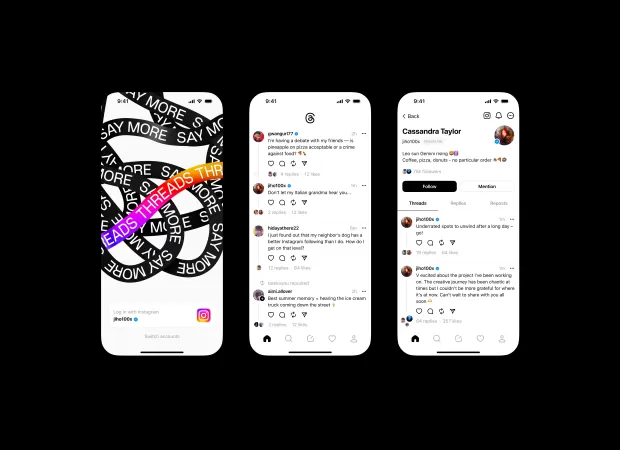
Mark Zuckerberg's latest project, the social media app Threads, has already made a big splash in the world of tech. Despite facing legal threats from Twitter, it's still been highly successful, gaining over 70 million users in just the first few days of its release.
If you've already signed up, you're probably still trying to get the hang of the app and seeing who else is on there. But one thing you might want to know more about is how to increase your follower count. Here's what you need to know about getting more Threads followers.
The main way to build up your followers is to connect it to your Instagram account. When you sign up for Threads, you'll automatically send out follower requests to all of your existing Instagram followers. If they also sign up for Threads, they'll be able to see your request and follow you back. So the more followers you have on Instagram, the more likely they are to join you on Threads!
But there are other ways to build up your follower count. Posting regularly on Threads is a great way to get noticed and increase your followers. Try to post a few times a day while the app is still new – and if you can be funny, witty and engaging, even better. Visual content like photos, memes, GIFs and videos can also help to make your posts stand out and get more followers.
On the other hand, if you and Threads don't see eye to eye, you can always deactivate your profile. To do this, go to your profile, click on the 'double dash' icon in the top right-hand corner, tap the 'Deactivate profile' option and then confirm by clicking on 'Deactivate Threads'. Alternatively, if you don't want to deactivate but do want to take a break, you can choose the 'Take a Break' option, which will remind you to put down your phone every 10, 20 or 30 minutes.
Threads is proving to be a huge success so far, and if you want to get in on the action, now's a great time to do it! But if you're not sure, why not take a look at our review of the app and then decide for yourself? Share your views in the comments below.
12 Views




