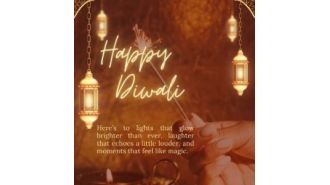Setting Up A New Phone
I finally got around to buying the Pixel 2, a phone that several of my USV colleagues have said is the best phone they have owned.
It’s too early in my relationship with this phone to comment on whether I like it or not, but I did have the easiest new phone setup experience of my smartphone tenure last night.
First and foremost, Google has made moving from one Android phone to another way better. You simply connect the two phones with a USB-C cable and about ten to fifteen minutes later, you have everything on your new phone. Then the apps start downloading and about 30mins later (depending on how many apps you have), everything you had on your old phone is on your new phone.
The second factor in the “easiest new phone setup experience” is Dashlane on Android. I realize Dashlane doesn’t have the same access to the operating system on iOS, but on Android, it is really great.
Once I had everything on my phone, I logged into Dashlane and turned on “auto login” for apps and websites on my phone.
After doing that, the process of logging into all of the apps on my phone was a breeze. It still required me opening every app on my phone, but I must have easily saved 30 minutes using Dashlane to automate much of that process.
I suspect other password managers can do the same, but I use Dashlane and it was a godsend last night.
Finally, a word about two factor authorization apps and codes. The regeneration of 2FA codes on a new phone is yet another annoying and painful process you have to do every time you get a new phone. I am not aware of an easy way to automate that and I suspect it would be a security challenge to make it easy. So that is today’s project.
I like to get a new phone for a lot of reasons. I like to get the latest and greatest technologies on my phone, I like the longer battery life that a new phone has, and I like change. Thankfully the process of setting up a new phone has gotten a lot easier in recent years.