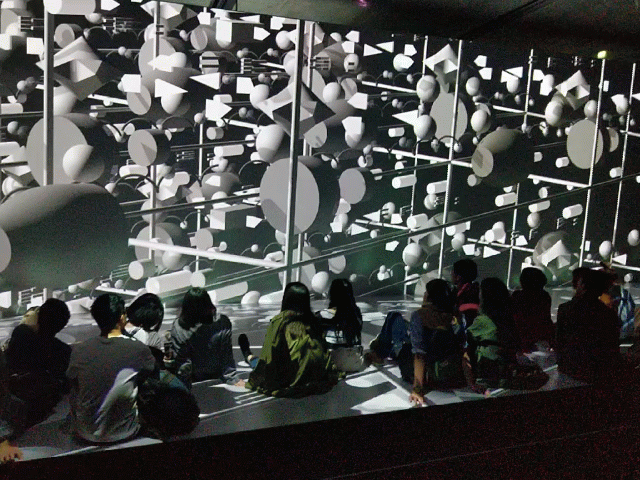Motion Photos
Motion Photos is a feature available on Google’s Pixel Phones. It captures a bit of video as you are taking a photo.
I’ve always wondered how to share those photos with the motion in them, which you can’t do when you send them as jpeg files.
It turns out you can export them from your phone as gif files. For some reason, the Google Photos app on the web, which does allow you to see the Motion Photos on the web, does not support the export to gif feature.
So this is how you do it:
To convert your motion photo into a video or GIF, follow these steps:
Step 1: Open the Google Photos app on your device.
Step 2: Open the motion photo that you want to share. Then tap the three-dot icon at the top-right corner. From the menu, select Export.


Step 3: You will get three options: Video, GIF, and Still photo. Choose the one that you like from the first two to initiate the conversion process.

Step 4: Once the motion photo conversion completes, you will get a notification regarding the same. You can find the converted media in the same folder. Tap on it to open it and hit the share button to share it.
I took this Motion Photo below at a really cool music/art exhibition at the 21_21 Design Sight museum in Tokyo last week. After doing all of those steps, I can share it with all of you here.