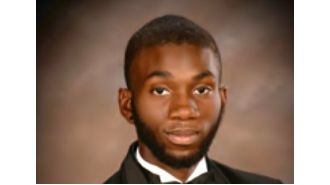Getting marked as spam on my own email
An email from this blog got marked as spam on my Gmail. A true “facepalm” moment for the Gmail spam algorithm.
To add insult to injury, the explainer message said it resembled other spam emails. Yes, similar to emails from Nigerian princes. Somehow, e-commerce subscriptions never make it to my Spam filter. Go figure.
As many folks more articulate than me have written about the issues with Gmail’s algorithms moving subscriptions to blogs to the Promotions folder (and now spam), I’m not going to attempt to do that.
Instead, based on what I’ve learnt about this, the only fix is when the algorithm gets enough strong signal that something is not spam.
To that end, I have a request – if you read this post via email, I’d appreciate if you could spare 10 seconds of your time to take these 3 simple steps –
(a) Open the email, click on the three dots, and choose “Filter emails like this.”

(2) The from will auto-populate, click Create Filter.

(3) Then choose Never Send to Spam and Click Create Filter.

Thank you in advance, I appreciate it.