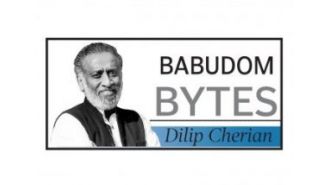Feature Friday: Embedding Spreadsheets In Wordpress

So yesterday morning was a bit nuts. I decided to flush out some thoughts on valuations that I had talked about on stage at LeWeb. I started writing a post that would become this. I started building a spreadsheet that would become this.
I had an 8:30am breakfast and as it got closer and closer to 8am, I realized I was screwed. I had cut and pasted certain rows from the google sheet into my post and they were not fitting properly on the screen. As I played around with the underlying code, it just got worse. I was digging myself into a hole.
So at 8:10am, I made a decision. I wrote a note to everyone that the post was messed up, jumped into the shower, and got to my breakfast about 5mins late.
When I got to the office after my breakfast, I learned that a meeting I had in my calendar was not happening. Oh happy day. I love when that happens.
So I googled for a wordpress plugin that allows the embedding of google sheets and found this one.
It is called Inline Google Spreadsheet Viewer and it gives you a wordpress shortcode that looks like this:
If you want to embed a google sheet in a blog post, you install the plugin, you insert that shortcode, and you put the URL of the public/open google sheet into the ” ” and that’s it.
What I could not figure out how to do was to embed different tabs from the same sheet, so I ended up creating four different sheets and embedding each one separately.
But it all worked out fine. Within ten minutes I had cleaned up my post and put that to bed. Had I known about this plugin when I started the post around 7:30am, I could have easily polished the whole thing off and even had time to shave in the shower. Fortunately, it takes days for my beard to show up