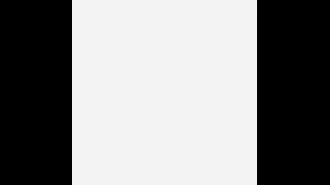Create personalized emojis on your iPhone using this easy trick.
You can turn anything into an emoji if you have a picture of it.
November 12th 2024.

Did you know that you can turn any photo into an emoji, even without the new AI Genmoji feature? People are buzzing about this "hack" that lets you create your own emojis on an iPhone. The excitement started when Apple announced that they would soon be introducing a new feature that would allow you to use artificial intelligence to create "genmojis" just by typing in a prompt. While this feature is not yet available, there is a sticker function that lets you make small emoji-sized images that do the trick for now.
In order to use this sticker function in iMessage, make sure your phone has the latest software update installed. Then, all you have to do is save the emoji you want to create as a photo. Once it is saved in your photo library, simply hold down on the image and select the option to "create sticker." The background will automatically be removed, and when you go to type text, the sticker will appear on the left in the emoji keyboard. To avoid it appearing as a large sticker, just hold it down and drag it to the text box, where it will magically transform into a small emoji.
So, how exactly does this work? Let's use a poppy as an example. Just hold down on the image to select it, and press "Add sticker." Then, when you are typing and open the emoji keyboard, you will see the sticker option. You can either send it as a sticker or drag it to the text box to use it as an emoji.
But wait, there's more! A new feature is on its way that will allow you to create your own custom emojis. Exciting, right? Just keep in mind that if you send your lovely new emoji to someone who has not updated their phone, it may not appear as good as it does on your own screen. Stickers have been around since iOS 17, and you can even send a moving sticker in the form of a gif made from a live photo. However, a thread on how to use stickers as emojis has gained a lot of attention, with over 18 million views since it was posted on X yesterday.
The limited number of official emojis has been a long-standing complaint for many years. This week, some people may have been searching for a poppy emoji to commemorate Remembrance Day, or an emoji that represents afro hair, which has been a subject of a campaign for a while now. One of the first emojis I will attempt to create will be a Cornish pasty, so I no longer have to settle for a generic dumpling and pretend it is an authentic Malcolm Barnecutt.
While we eagerly await the release of Genmoji with the Image Playground feature, why not have some fun with this sticker function? Go ahead and create your own emojis to your heart's content. Happy emoji-ing!
In order to use this sticker function in iMessage, make sure your phone has the latest software update installed. Then, all you have to do is save the emoji you want to create as a photo. Once it is saved in your photo library, simply hold down on the image and select the option to "create sticker." The background will automatically be removed, and when you go to type text, the sticker will appear on the left in the emoji keyboard. To avoid it appearing as a large sticker, just hold it down and drag it to the text box, where it will magically transform into a small emoji.
So, how exactly does this work? Let's use a poppy as an example. Just hold down on the image to select it, and press "Add sticker." Then, when you are typing and open the emoji keyboard, you will see the sticker option. You can either send it as a sticker or drag it to the text box to use it as an emoji.
But wait, there's more! A new feature is on its way that will allow you to create your own custom emojis. Exciting, right? Just keep in mind that if you send your lovely new emoji to someone who has not updated their phone, it may not appear as good as it does on your own screen. Stickers have been around since iOS 17, and you can even send a moving sticker in the form of a gif made from a live photo. However, a thread on how to use stickers as emojis has gained a lot of attention, with over 18 million views since it was posted on X yesterday.
The limited number of official emojis has been a long-standing complaint for many years. This week, some people may have been searching for a poppy emoji to commemorate Remembrance Day, or an emoji that represents afro hair, which has been a subject of a campaign for a while now. One of the first emojis I will attempt to create will be a Cornish pasty, so I no longer have to settle for a generic dumpling and pretend it is an authentic Malcolm Barnecutt.
While we eagerly await the release of Genmoji with the Image Playground feature, why not have some fun with this sticker function? Go ahead and create your own emojis to your heart's content. Happy emoji-ing!
[This article has been trending online recently and has been generated with AI. Your feed is customized.]
[Generative AI is experimental.]
0
0
Submit Comment