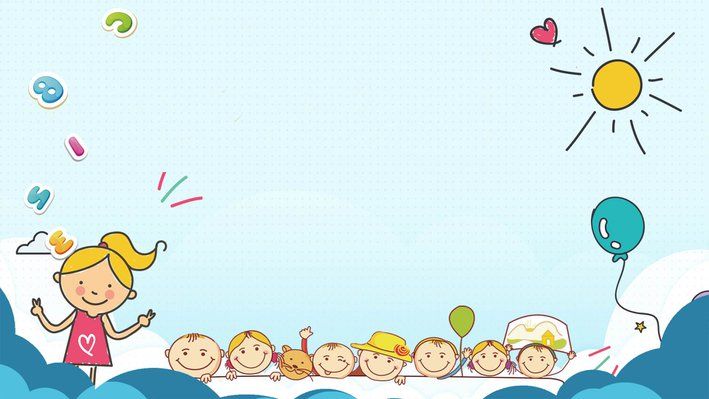AirPod Android Music Volume Issue

I use Bose QuietComfort 35 headphones when I’m on my desktop and laptop but I prefer the Apple AirPods when I am on my phone. They are small, light, and fit well in my ear.
But I’ve had this nagging issue with the volume on my AirPods when I stream music on my phone (SoundCloud, AppleMusic, YouTube, etc).
The volume from all of those apps is super low when you use AirPods on Android.
I wasn’t walking much in LA, mostly driving with my phone bluetooth’d to my car, and this issue didn’t affect me much.
But since I’ve been back in NYC and walking a lot again, it came back with a vengeance.
So I finally figured out how to fix it, by simply googling and finding this Reddit post.
Here is how you fix it:
1/ Go to the settings app on your Android phone, scroll down to System, scroll down to the bottom and click on “Build Number” seven times. That makes you a developer on Android, always a good thing in my book.
2/ Now when you click on the Settings app, and select System, you will see “Developer Options”
3/ Scroll down to the Networking settings in the Developer Options and turn on “Disable Absolute Volume”
Now you can listen to music and video on your Android with your AirPods at whatever volume you want.
Problem fixed.
I love the Internet and geek stuff like this.


.jpg)